The following is a sample of what my group has done with digital stories:
For my final lesson plan, I decided to incorporate digital stories. I feel that after using Photo Story 3 with my TE401 group, we were able to easily create a 5 minute lesson. Upon observing in my field placement, I have seen students use laptops and cameras at the 3rd and 4th grade level. They are fully capable of producing products to share with the whole class. I think that digital stories are a great way for groups of students to work together to form a better understanding of one particular focus.
If you are working on a unit with a lot of content, you can divide specific areas up amongst groups and have each group focus on one particular idea. They can use photos to upload onto each slide and move them according to how they want their story to flow. They can then click on each picture and record their voices very easily. This does require a microphone, but many laptops and computers have them inside the schools. Once the students are able to play back their recording they can decide to redo it, or move on to the next slide. If they want their voice to carry over multiple slides they just have to click on each picture as they go. When they are finished recording their voices, they can chose to add music as a background. Some of the music can be distracting, but others are fun for the students to include.
After their final presentations are ready, this is a great way for students to present their hard work. By showing each digital story to the whole class, students can engage in their classmates work and take notes on what they have found. This also covers all of the material needed and allowed each group to produce something rewarding. This can also be uploaded to the internet for parents to view from their own homes. Students can share their work with their families in the click of a button.
This is my first blog and I am going to try to stick with it as best as possible!
Sunday, December 12, 2010
The Technology World
As this class is coming to an end, I have taken a moment to reflect on everything I have learned. From tweeting to editing pictures, I have learned a great deal of life long resources to use in my future classrooms. Not only have I begun to think of ways to incorporate what I have learned with teaching, I also use these skills in my everyday life. I feel that the most important thing I learned this semester is the idea that technology is growing at a rapid pace and can provide you with more than you could ever imagine.
First off, technology is everywhere. I have been so surprised at the amount of information I am able to access from anywhere with an Internet base. Not only that, but the use of cellphones as well. Just through simple text messaging, a connection is formed between your phone and the web.
Secondly, it blows my mind that we are able to do so much with technology. However, the vast majority of our population is not educated properly when it comes to it. All of these tools we have explored in our class have been learned through a simple how to wiki and the task of exploring it ourselves. I think that everyone should be required to learn about the technology available to us, especially teachers.
I have truly enjoyed taking this class and although there were some aspects of the class that were hard to keep up with due to my busy schedule, such as blogging, tweeting, and reading other blogs, I was still able to become familiar with what is out there. I cannot wait to incorporate these skills into my own classrooms and share what I have learned with others.
First off, technology is everywhere. I have been so surprised at the amount of information I am able to access from anywhere with an Internet base. Not only that, but the use of cellphones as well. Just through simple text messaging, a connection is formed between your phone and the web.
Secondly, it blows my mind that we are able to do so much with technology. However, the vast majority of our population is not educated properly when it comes to it. All of these tools we have explored in our class have been learned through a simple how to wiki and the task of exploring it ourselves. I think that everyone should be required to learn about the technology available to us, especially teachers.
I have truly enjoyed taking this class and although there were some aspects of the class that were hard to keep up with due to my busy schedule, such as blogging, tweeting, and reading other blogs, I was still able to become familiar with what is out there. I cannot wait to incorporate these skills into my own classrooms and share what I have learned with others.
Sunday, December 5, 2010
Video Clips in Classrooms
As I began exploring ideas for lesson plans with the teacher I'm working with, he showed me a subscription their school had to the discovery channel education website. When I went home that night I began exploring and thinking about the different ways videos are incorporating in the classrooms now. If we go onto YouTube we can have almost any video within the click of a button. Thousands of videos on the same search word come up with different variations and ways to send across the same message. People upload their own videos they have made, stolen, or video tapped for others to view all the time. Some of these are illegal, but other are very useful.
I was able to use a video from the discovery channel in my lesson and it was very useful. Not only did I like the one I picked but the way the website was designed, it had links to introduce my video, conclude it, and also spend time elaborating on other topics discussed. It seemed like a great teaching tool and was very resourceful. I think the students really enjoyed watching the clip and it gave them a different way to take in the material being taught. Even though I did not use it to introduce anything new, I wanted another way for them to see the material already presented.
I have spent hours on YouTube and often time find myself listening to music on there, but I think it is a great tool for teachers to use. However, some see YouTube as a negative tool and argue that it allows students to go elsewhere on the web where perhaps they are not permitted. With related links it may be easy for them to go off topic, but what if the teacher was monitoring?
Do you think it would be appropriate to have students exploring YouTube for various ways to incorporate video clips into their lessons?
Working With Wikispaces
My experience in creating my wiki was great! It is very easy and self explanatory. I think it is a great way to obtain a synthesized understanding of certain topics and come up with various view points and understanding on posted issues or topics. I used the wiki to generate a discussion on how people have actually used wikis in their classrooms. I am interested to see the different ways you can incorporate them because they seem easy and very useful!
A wiki is different from a blog because it is not something that is posted for people to read and comment on. It is to be altered be others who want to create a general understand of a topic. Yes, discussions can be mandated and used, but you do not leave comments and share your opinions. You can actually change information to form your opinions and understandings
I think you can use wikis for many different ways. Specifically with students, it may be interesting to use wikis to post a general idea of a science topic for example. Students can go in on their own time and update, change, and ultimately create an understanding that builds off of or replaces others ideas. With the teacher being the ultimate creator, they can monitor the edits. However, being able to change what other write could spark ideas they may have never noticed or thought of.
A wiki is different from a blog because it is not something that is posted for people to read and comment on. It is to be altered be others who want to create a general understand of a topic. Yes, discussions can be mandated and used, but you do not leave comments and share your opinions. You can actually change information to form your opinions and understandings
I think you can use wikis for many different ways. Specifically with students, it may be interesting to use wikis to post a general idea of a science topic for example. Students can go in on their own time and update, change, and ultimately create an understanding that builds off of or replaces others ideas. With the teacher being the ultimate creator, they can monitor the edits. However, being able to change what other write could spark ideas they may have never noticed or thought of.
Sunday, November 28, 2010
Teaching With Smartboards
CC-NC-SA photo by BES Photos
I have seen the use of Smartboards in many of the classrooms I have observed in. It has seemed like a very beneficial tool for all ages. I have heard of many different uses ranging from PreSchool to middle school. The school I used to work at had a Smartboard in each classroom. Many of the lessons were based around the use of their Smartboard. They even used it for attendance. After looking over a few different websites, I was able to learn more about what Smartboards have to offer.
According to Smarttech.com, Smartboards are a combined use of a whiteboard with a computer. The surface of the board is touch sensitive and allows lessons to come alive. Students are able to physically interact with the lessons by moving objects around and clicking on pictures and words. A major benefit to using a Smartboard is that it targets both visual and kinesthetic learners. Students in this era of technology need more than one text book way of learning material. By being able to get up and interact, not only stimulates their brain but gives them a hands on experience to be involved with the material. With Smartboards you are able to write with your hand or a pen and erase with your hand. The touch recognition allows you to use these tools without changing any settings or delaying your lesson. When you pick up the pen tool you can begin writing on the board or erasing different text. The digital ink will appear on the board when you choose to write.
The Smart notebook allows you to organize and manage your lessons. You can save any notes you add during the lesson and use that with your students later on. A screenshot can be taken also.
Along with the Smartboards there are Smart response devices that allow students to submit answers, work, or ideas from their own seats. These target many different needs for all kinds of students such as those with special needs, advanced placement, and early education.
When searching for teacher reviews on SMART boards, I found many positive ways to use them. There are many teachers who post their lessons and share with others what they have come up with to actively engage their class in lessons. There were little disadvantages but the main ones were that it is a large object and can be hard to fit into a small classroom. Another big limitation is that they are expensive.
According to a website I found, SMART boards can range anywhere from $3,450 - $10,050.
Overall, I think SMART boards seems like a great tool to have in your classroom. I would be very interested in gaining money if the school does not provide me with one for my own room use. I think today's students need interaction like this and seeing students use it first hand has really opened my eyes to all of the opportunities SMART boards can provide.
Sunday, November 21, 2010
Teaching For The Future
CC-NC-SA video by mwesh
I was shown this video in my one of my Teacher Education courses on technology. I was so blown away by this that I shared it with my family. I got in a discussion with my Dad about technology and what it is doing to our students today. It has definitely changed the way children are living their lives, but what isn't constantly changing? My Dad was anti-technology in the classroom when we had this discussion, but I brought up the fact that how he was raised and how I was raised is very different and I didn't have much technology compared to students now. I see that students these days are looking for fast ways to obtain information. They are used to the fast paced lifestyle many of us have grown accustomed to. But that is the reality of life today. We have to keep things constantly changing and updating because so much of our future depends on it. With the way technology is advancing, these students we will be teaching will be working with technology that is not even out yet. We must prepare them for jobs that do not exist today, because our world is moving at a quick pace. So I ask you this question, is using as much technology as possible in our classrooms a bad thing when many of these students are guaranteed to be working with some aspect of it in their future? Why not prepare them now so that they are the best they can be in the following years?
Laptops in Classrooms: Helpful or Distracting?

CC-NC-SA photo by Kathy Cassidy
I came across a debate on Helium about the use of laptops in the classroom. When I was still in high school over 4 years ago, we had classroom sets of laptops that could be checked out from the library. We mainly used these for research projects or typing up papers for English. I found the laptops very useful because my home computer was slow and I enjoyed being able to work on my assignments during class. Although there were a few students who had trouble keeping on task, the majority of the class was busy at work using that time to their advantage. When I came across this debate, I found it very interesting to see what people had to say about the advantages and disadvantages.
65% of the voters said that laptops in the classroom were beneficial.
One post on the debate stated that she felt students potential to learn was taken away by the use of laptops in the classroom. She felt that the Internet is just too fun for students to handle all of that freedom on their own personal computer. Having that freedom causes too much distractions and they are taken to sites that leave the learning goal previously set. Although her argument focused on the Internet another post focused on the idea of being able to take notes in class. Now this was never an option when I was in high school, but in today's world it makes sense. Our brains are having to process to much these days with the fast pace of our world that it is very easy to get lost by other distractions when taking notes by pen and paper. If you have your laptop you are able to type quickly and jot down the notes while maintaining focus on the class material being taught. I find it much easy to take notes on a computer now and wish we could have had that option in class. If the Internet is such a distraction maybe the schools should disable those options and have certain laptops strictly for taking notes.
Among the many advantages of having laptops in the classroom, one post described the ability to have fast access and immediate feedback. Like many of the technologies and useful ways to integrate webpages in our own classrooms the idea of having that all in the click of a button is fascinating and efficient. I feel as though this course has already taught us about many of the advantages in having Internet access and the use of Internet sites in our classroom is very helpful.
How would you prevent distractions if you had laptops in your classrooms and would you find this useful?
Sunday, November 14, 2010
Frustration With Communication
In the past couple of weeks I have been experiencing a lack of communication with teachers. There was a complication with one of my lesson plans and I tried contacting one of the teachers through email. After no response over the next couple of days, I started realizing that maybe she did not check her email daily. So I decided to call and leave her a voicemail, but again did not receive anything back for days. Finally when it was too late she responded back to me a week later.
I got to thinking that we have the ability to communicate so quickly and there are still people who do not take advantage of this. With busy schedules and hectic work lives these days you would think that this is a way to make things easier.
Does anyone else experience these complications or find it frustrating? When do you think this will change and people will realize that quick responses and fast technology makes it easier to communicate and organize, especially with teaching where you are in constant collaboration with others.
I got to thinking that we have the ability to communicate so quickly and there are still people who do not take advantage of this. With busy schedules and hectic work lives these days you would think that this is a way to make things easier.
Does anyone else experience these complications or find it frustrating? When do you think this will change and people will realize that quick responses and fast technology makes it easier to communicate and organize, especially with teaching where you are in constant collaboration with others.
Integrating Google Docs in the Classroom
Working with Google Docs was a new experience for me. I found it interesting that you can do this and have it be so accessible from anywhere using the internet. This is very useful for future knowledge inside the classroom because students are able to share their work easily. This could be very helpful when doing peer edits. Peer editing is a great way for students to look at their other classmates work and give them helpful feedback. Using Google Docs makes it easy to do this on their own time. They can take this home as an assignment and spend time really thinking about how to help their peers improve their work.
Sunday, November 7, 2010
Developing my PLN
My Personal Learning Network has been quit an experience for me. I have felt very overwhelmed this semester and I have had a hard time finding time to keep up with the reading of others blogs and my bookmarking websites. I think that it would be a great tool when I am actually in the classroom and am looking for that extra advice and others ideas or experiences, but for now I have a lot to focus on in each of my classes to just get through each week. I am still learning a lot of new material in prepping for my internship year next year and it is hard to read outside material and focus on that as well right now.
I do however, love the blogging assignments. I think blogging is a great tool for teachers and am learning the benefits for students and parents as well. I really enjoy writing in my blog each week and find it very helpful to keep everything in one area. I think my problem with the other areas such as bookmarking and Twitter is that I am too busy to put them to use right now. I am very glad that I am learning how to use them though, because I know I will find it beneficial in the future.
I also would like more feedback on my PLN. I say this because whether it be good or bad, I am not sure what I need to improve on, what I am doing right, or what direction I am headed in at all. If I had some guidance through these new learning experiences I think I would find it easier to maintain and develop a broader PLN.
I do however, love the blogging assignments. I think blogging is a great tool for teachers and am learning the benefits for students and parents as well. I really enjoy writing in my blog each week and find it very helpful to keep everything in one area. I think my problem with the other areas such as bookmarking and Twitter is that I am too busy to put them to use right now. I am very glad that I am learning how to use them though, because I know I will find it beneficial in the future.
I also would like more feedback on my PLN. I say this because whether it be good or bad, I am not sure what I need to improve on, what I am doing right, or what direction I am headed in at all. If I had some guidance through these new learning experiences I think I would find it easier to maintain and develop a broader PLN.
Lights, Camera, Action!

During my science classroom observations this week, the students were assigned either the sun, the moon, or the Earth. Their task was to create a presentation with their group and share facts, size, shape, and more about each object. They did their research through books and other paper articles that their teacher gave them, but they were also given the option to use the internet at home if need be.
Once they gathered all of their information they were able to record their presentations using the Flip camera and download their projects onto a mini laptop. The students were all very excited about this opportunity and almost all of the groups wanted to be able to record their projects. Their teacher gave them a short lesson on what would happen to them if they messed around or inappropraitely handled the equipment and the kids paid very close attention. Once they gathered their facts from the book resources, I took them into the hallway where we recorded their projects.
I was unfamiliar with how to specifically use the Flip camera, but it was pretty easy to figure out. The disadvantage to not knowing much about the equipment was that I was unaware if they were able to piece together certain takes on the computer after they were finished. It took each group a while after each mess up, where we started to record all over again. They did not quit grasp the idea that they needed to speak loudly in order to hear themselves, but they were pleased with their outcomes.
I found this way of presenting their projects very interesting and although I was unable to see each of the presentations, I think they turned out very well. I would have enjoyed editing each video for the groups if there was time, but the teacher did not present that option. I would like to try this out in my future classrooms and hope my school district is able to provide me with equipment like this.
Ring Ring! Using Cell phones In Our Classrooms
Screen Shot of Geograffiti
Using cell phones for educational purposes is becoming increasingly popular in K-8 classrooms. Students are able to use cell phones for many different purposes and there are many websites that allows them to call or text in and leave audio recordings. Some of these websites include; Google Voice, iPadio, Yodi, Tumblr, Geograffiti, UhaveAudio, and Phonecasting.
One specific website that I took a closer look at was Geograffiti. They recently lowered their age limit from 13 years old to K-12 classrooms. It is a tool for students to call in and record their voice to appear on a map, pin pointing their location. According to a blog post by Liz Kolb, there are many different ways to use Geograffiti in a K-12 classroom:
1) Center Time (K-3)
Students can work on fluency, oral presentation skills, reading, creating an argument, reasoning, inquiry, questioning, by calling in to Geograffiti.
2) Homework, Field Trips, Spring Break
Students can work with their parents over spring break or summer break and leave voicemarks about their experiences, vacations, and what they learned over the break. Students on a field trip could record their observations (such as a trip to the zoo or a science museum).
3) Language Study
Students learning a new language can call in voicemarks and practice their new language skills
4) Social Studies
Students can ask others (friends and family) to call in from different parts of the country to give their perspective on local, national, and international social and cultural issues.
5) Oral Histories
Students could document oral or local histories by conducting interviews that would be placed on the map.
6) Real time Math
Students could call in to Geograffiti when they recognize that they are doing algebra, geometry or physics in their real life, they could describe the situation and put it into mathematical terms.
Students can work on fluency, oral presentation skills, reading, creating an argument, reasoning, inquiry, questioning, by calling in to Geograffiti.
2) Homework, Field Trips, Spring Break
Students can work with their parents over spring break or summer break and leave voicemarks about their experiences, vacations, and what they learned over the break. Students on a field trip could record their observations (such as a trip to the zoo or a science museum).
3) Language Study
Students learning a new language can call in voicemarks and practice their new language skills
4) Social Studies
Students can ask others (friends and family) to call in from different parts of the country to give their perspective on local, national, and international social and cultural issues.
5) Oral Histories
Students could document oral or local histories by conducting interviews that would be placed on the map.
6) Real time Math
Students could call in to Geograffiti when they recognize that they are doing algebra, geometry or physics in their real life, they could describe the situation and put it into mathematical terms.
Some of the advantages to using cell phones in education is that it is something kids can take ownership in and have very quick responses or collection of data appear right in front of them through the use of technology. A major disadvantage teachers think about is that students will use their cell phones for personal use in the classroom or perhaps cheat on tests or assignment.
Sunday, October 31, 2010
Moon Phase Presentation With Audio!
Here is my first audio recording for a fourth grade science lesson on Moon Phases!
Sunday, October 24, 2010
Sky Observations Example
Hello Parents and Students!
Here is where we will be recording our sky observations. It should look something like the following:
Location: Home
Date:10-20-10
Morning 7:00am: The sky is starting to lighten up. The sun is low in the sky towards the East. The moon is in the sky as well.
Afternoon 3:00pm: The sun is high in the sky towards the West. It is very bright outside with minimal cloud coverage.
Night 8:45pm: It is very dark outside. The moon is waning crescent with a few clouds covering the sky.
*Remember to do this once a day for a week long.
Here is where we will be recording our sky observations. It should look something like the following:
Location: Home
Date:10-20-10
Morning 7:00am: The sky is starting to lighten up. The sun is low in the sky towards the East. The moon is in the sky as well.
Afternoon 3:00pm: The sun is high in the sky towards the West. It is very bright outside with minimal cloud coverage.
Night 8:45pm: It is very dark outside. The moon is waning crescent with a few clouds covering the sky.
*Remember to do this once a day for a week long.
Sunday, October 17, 2010
My First Lesson Plan
I always believe I have had a lot of experience working with children and that I am beginning to feel very strongly about what my past work and current positions have taught me in preparing for my own classroom. However, as TE401 is progressing towards planning our first lessons for our field placement I realized I have never really planned a formal lesson before. Now that we are approaching our midterm for CEP416, we are required to create a lesson plan for our website.
I have templates for my 401 classes but I was wondering if anyone else had things they could share with me to help get me started? I would really appreciate the ideas and input on what works best in planning to teach certain content areas.
I am looking to develop a Social Studies lesson and am excited to be able to eventually test it out with in my field placement.
Thanks!
I have templates for my 401 classes but I was wondering if anyone else had things they could share with me to help get me started? I would really appreciate the ideas and input on what works best in planning to teach certain content areas.
I am looking to develop a Social Studies lesson and am excited to be able to eventually test it out with in my field placement.
Thanks!
Teaching With Technology
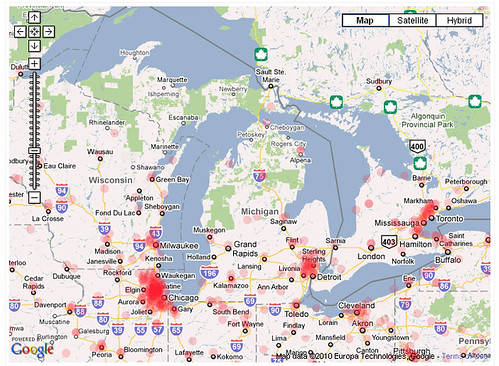
As we get deeper into the semester I have been very intrigued with the different ways I can present material to my students. There are many benefits for both the teachers and students, even parents, that I see through each one. For my first formal integrated technology lesson, I would like to use digital storytelling. I became very interested in being able to do this online, because I had only made videos using iMovie on my Mac.
However, now that I have created my first digital story in regards to a Science lesson, I would like to try it out on a Social Studies one. Social Studies is a hard concept to grasp when the students are not able to relate to certain historical concepts. Facts that are strictly read from a textbook can turn away many students from understanding and retaining the information. I believe that through the use of digital storytelling the students will be able to engage and connect with the facts in order to make the connection to present day issues as well. I am going to be focusing on specific content to Michigan and its geographical features along with Native American lifestyles. Some of the student's misconceptions about the content matter is that Native American's no longer exist and had everything taken away from them. They believe that they are tribal people who lived a deserted lifestyle. However, I am going to show them that Native American's are still present in today's society and that they are an important part in the way Michigan is today.
A Day at the Beach
A Day at the Beach by none other than myself is my first digital story presentation! I wrote a short story about being at the beach from sunrise until sunset. Right now in my field placement we are focusing on a 4th grade science unit around the sky. My assigned lesson is to teach students how to tell time using the sun, the moon, and the Earth. I figured I could use this as a gateway into my lesson. I briefly mention what time of day it is when I notice the sun at different positions in the sky.
I really enjoyed creating this digital story because I had never thought about doing something like this. I chose to create my show using Roxio photo show. I picked this website because I had heard good reviews and wanted to try it out using pictures, text, and audio. I really like how easy it was to create all of the slides but the down side was that in order to use more tools and a wider range of options you had to upgrade the program. The other part I did not like is that you had to upgrade the program just to change the speed of each individual photo. Overall though I think it was a great site for creating my first story.
I think digital stories are useful for students to storytell in this way because it is something they can hold in their hands to show off. When a student spends all of their time thinking of a good story to tell, it can seem like a greater accomplishment that they have added audio and digital transitions to enhance their photos and text. It is also a great way to engage in the text and photos to give a deeper meaning behind just words and pictures.
Sunday, October 10, 2010
Overwhelmed Blogger Cont...
I am still feeling overwhelmed by the blogging lifestyle. I feel like my own blog is a great tool and a great way to get my points across. However, I feel overwhelmed when I see my RSS reader. I want to be able to go through and read others blogs, but I have not gotten 100% comfortable with it just yet. Does anyone have any tips to becoming more comfortable with reading blogs?
SymbalooEDU
The technology I chose to research and focus on today is a new website I came across called SymbalooEDU. This is a personal learning community that, "organizes teaching resources all in one place, encourages student to student communications, and promotes innovation while maintaining simplicity in teaching".
This time saving online environment seems like a great teaching tool. The CK aspect of Symbaloo is that students are able to search the web using multiple applications right in front of them. They are able to have all of their research organized and by choosing the right apps they can take notes, make powerpoints, and do other things to share with others about what they have learned. In the middle of Symbaloo, there is an area provided for uploading assignments and sharing them with the class and teachers. The PK aspect of Symbaloo is that it allows students to have freedom in how they go about their learning styles online while maintaining the task at hand. It give them choices on what programs they feel comfortable using without the mess of having multiple accounts all of the web.
I feel there are more strengths to this technology than weaknesses. It is an area for students to personally feel connected to the tasks at hand. There are public and private options and students are able to communicate with each other. There is so much for students to do that it is important their classmates see their work as well. They can fed off of each other and incorporate many other online learning tools into their Symbaloo. As with any online learning tool, students may get off task or distracted by the other opportunities available to them. However, with the creative learning options on here I think many of them would not have a problem focusing on what is assigned.
I would use this technology in my classroom for research projects and presentations. The search engine tools and note taking applications are very helpful in keeping track of where students have gone and what they take note of. Students are able to upload their work and share their presentations with the class. I think this is a timely way to organize their work. This enables all students access to their projects at all time and we are able to make sure each presentation is viewed. I like the way this is organized especially so that students are not overwhelmed by the internet.
This time saving online environment seems like a great teaching tool. The CK aspect of Symbaloo is that students are able to search the web using multiple applications right in front of them. They are able to have all of their research organized and by choosing the right apps they can take notes, make powerpoints, and do other things to share with others about what they have learned. In the middle of Symbaloo, there is an area provided for uploading assignments and sharing them with the class and teachers. The PK aspect of Symbaloo is that it allows students to have freedom in how they go about their learning styles online while maintaining the task at hand. It give them choices on what programs they feel comfortable using without the mess of having multiple accounts all of the web.
I feel there are more strengths to this technology than weaknesses. It is an area for students to personally feel connected to the tasks at hand. There are public and private options and students are able to communicate with each other. There is so much for students to do that it is important their classmates see their work as well. They can fed off of each other and incorporate many other online learning tools into their Symbaloo. As with any online learning tool, students may get off task or distracted by the other opportunities available to them. However, with the creative learning options on here I think many of them would not have a problem focusing on what is assigned.
I would use this technology in my classroom for research projects and presentations. The search engine tools and note taking applications are very helpful in keeping track of where students have gone and what they take note of. Students are able to upload their work and share their presentations with the class. I think this is a timely way to organize their work. This enables all students access to their projects at all time and we are able to make sure each presentation is viewed. I like the way this is organized especially so that students are not overwhelmed by the internet.
Sunday, October 3, 2010
Short and Sweet Slide Show
Here is my slideshow created on Flickr to show my completion of the Week 4 tasks.
Picture Perfect
One of the technologies I have become fascinated with is Picnik. I think pictures are the greatest memories and I love to look at them over and over again. I enjoy taking pictures and documenting different experiences throughout my life. I think this is a great tool for those who love photography and although I have used it in the past, forgot how much fun it can be.
I look forward to using photos in my upcoming lessons as a teacher and think Picnik adds a great touch to editing each photo. I like that you can pick out different colors to make noticeable in a black and white photo. I played around with that tool for a while and began to think of how I can use that as a main focus when introducing a lesson if a picture happens to be incorporated.
I am excited about this digital art technique and wonder if art classrooms in schools will begin to develop technologically?
I look forward to using photos in my upcoming lessons as a teacher and think Picnik adds a great touch to editing each photo. I like that you can pick out different colors to make noticeable in a black and white photo. I played around with that tool for a while and began to think of how I can use that as a main focus when introducing a lesson if a picture happens to be incorporated.
I am excited about this digital art technique and wonder if art classrooms in schools will begin to develop technologically?
Divine Design
When I entered the new 4th grade classroom I would be working in, I noticed different spaces around the room that were dedicated towards numerous learning activities and I tried to develop a purpose in my mind as to why each space was provided.
There was a place for students to hang their free draws which I think encouraged students to be creative and that if they felt their work deserved attention, they are able to display it. This will build a confidence in students that can be added to and progress throughout the year.
Another area I noticed was a couch sectioned off by shelves of books. I liked this area because it was comfortable and I thought of my own reading experiences. I notice I concentrate better when I feel comfortable and am not worrying about other things. This section seemed cozy and enjoyable for silent reading or perhaps group gatherings.
This got me to wonder what other areas people have seen or set up in their classrooms?
There was a place for students to hang their free draws which I think encouraged students to be creative and that if they felt their work deserved attention, they are able to display it. This will build a confidence in students that can be added to and progress throughout the year.
Another area I noticed was a couch sectioned off by shelves of books. I liked this area because it was comfortable and I thought of my own reading experiences. I notice I concentrate better when I feel comfortable and am not worrying about other things. This section seemed cozy and enjoyable for silent reading or perhaps group gatherings.
This got me to wonder what other areas people have seen or set up in their classrooms?
Finding My New Room
My field placement for TE401 has been quite the struggle. I was given my teacher's name and email along with the school I'd be at, but that information was not enough for me to know what direction I was headed in. The school's website did not work so I had no idea what grade I was teaching or anything about the elementary school I would be working in. Perhaps I can help out the school and fix their link now that I know how to embed hyperlinks into text :). I contacted my teacher through email right away but did not hear back from him for two weeks. I also called the school office to leave him my number, but did not receive a response from that either. As my assignments were being handed to me and I needed to begin my placement I ventured to his classroom after school was let out Friday afternoon.
He was surprised to see me there, but figured I received his email response back. I think he may have had the wrong address, but we are going to try again soon and make sure we are able to maintain outside contact. I was introduced to his 4th grade room. We figured out a time when I would interact with his Science and Social Studies lessons along with what lesson units I could start to plan for.
I am very excited to work with his class and I hope that I can start to comfortably place myself in front of students. Although I do not feel as prepared as I would like to, I think I will gain a great amount of knowledge and preparation towards becoming a teacher. I am also hoping to be able to use some of the technology skills I will develop in CEP with students this semester.
He was surprised to see me there, but figured I received his email response back. I think he may have had the wrong address, but we are going to try again soon and make sure we are able to maintain outside contact. I was introduced to his 4th grade room. We figured out a time when I would interact with his Science and Social Studies lessons along with what lesson units I could start to plan for.
I am very excited to work with his class and I hope that I can start to comfortably place myself in front of students. Although I do not feel as prepared as I would like to, I think I will gain a great amount of knowledge and preparation towards becoming a teacher. I am also hoping to be able to use some of the technology skills I will develop in CEP with students this semester.
Tuesday, September 28, 2010
Copyright Concerns
Copy and pasting an image is the easier thing I learned to do on a computer. It's quicker than scribbling a mess on a sheet of paper and you can move things around easily. Little did I know, such a simple task could cause trouble and be considered "stealing" if taken from other websites.
As part of our task in class we were to read and become familiar with copyright. I am shocked that I have never been introduced to something like this before now. We generally have a blurb about it at the end of a class syllabus which says if you're caught copying the work of others you will be kicked out of class and possibly the University. With that being said I thought they would have gone into more depth knowing now that even something as simple as copying a google image can be against the law.
I am glad that I now know to give credit to whoever provides me with the photo and knowing how to link each picture is a simple task.
As part of our task in class we were to read and become familiar with copyright. I am shocked that I have never been introduced to something like this before now. We generally have a blurb about it at the end of a class syllabus which says if you're caught copying the work of others you will be kicked out of class and possibly the University. With that being said I thought they would have gone into more depth knowing now that even something as simple as copying a google image can be against the law.
I am glad that I now know to give credit to whoever provides me with the photo and knowing how to link each picture is a simple task.
Exploring Picnik Through Flickr

CC-SA photo by burrsama
This is the photo I licensed with Creative Commons! Here I am with my cousins before their dance recital in June 2010. I am finally getting the hang of Flickr and how to upload and edit images with Picnik. I used to use Picnik a couple years ago and forgot how much fun it can be! I think I could spend hours editing photos and look forward to using all of the new techniques and tools I have learned through Flickr, Picnik, and Creative Commons.
Teaching Through Images

CC BY-SA 2.0 by Todd Barnard
Here I have incorporated an imagine of what Twitter looks like. I think incorporating images into a curriculum is a great way to learn material. When I can visualize something, I have a better understanding of what to expect and allow my full attention on the material at hand. I believe the same thing would go for students especially when so many other things are occupying their minds.
Thursday, September 23, 2010
Overwhelmed Blogger
Surprise surprise, I have run into my first frustration with technology in this course :). I had created so many accounts through different e-mails that I could not access my blog for the life of me. However, I figured out that my account needed to be activated through another account and now we are all set. So now that I have access to my blog, I would like to talk about it as a teaching tool and a student tool.
As a student tool, I think it is a great way for them to jot down their thoughts on certain issues or lesson that we have done throughout the day. Perhaps if each student had their own blog, their parents could access it from home and see their child's reflections on what they did that day before "they forget". This is a great way to keep their thoughts organized and they can learn to personalize their blogs in order to feel a greater connection.
As a teacher tool I would like to learn more about how I can use this to my advantage. Other than being able to view my student's thoughts and concerns, I am aware I could keep my own blog and allow parents to have access to it also. However, I want to know how I can keep up with other teachers blogs and how to follow them on a daily basis. I know I can click their websites and view what they have to say, but I am not comfortable enough yet to believe I will keep up. Perhaps I need more practice with blogs and hopefully I will not forget anymore passwords :)
As a student tool, I think it is a great way for them to jot down their thoughts on certain issues or lesson that we have done throughout the day. Perhaps if each student had their own blog, their parents could access it from home and see their child's reflections on what they did that day before "they forget". This is a great way to keep their thoughts organized and they can learn to personalize their blogs in order to feel a greater connection.
As a teacher tool I would like to learn more about how I can use this to my advantage. Other than being able to view my student's thoughts and concerns, I am aware I could keep my own blog and allow parents to have access to it also. However, I want to know how I can keep up with other teachers blogs and how to follow them on a daily basis. I know I can click their websites and view what they have to say, but I am not comfortable enough yet to believe I will keep up. Perhaps I need more practice with blogs and hopefully I will not forget anymore passwords :)
Tuesday, September 14, 2010
Hello World
My name is Samantha Burr and I am currently a Senior at Michigan State University. I am working towards a degree in Elementary Education with an emphasis in Language Arts. I am very excited to become a teacher and find children to be very powerful.
I am always on my computer and can eventually figure technology out, but I have little experience in using technology as a teaching tool. I am very interested in what the course CEP416 has to offer and am already learning a lot in the second week. I can't wait to be able to show off what I will learn in this course to my friends, family, and coworkers.
I expect to learn how to utilize the Internet effectively and gather ideas that will help incorporate technology in my future classroom. I hope to gain enough ground to possibly pursue a future in Educational Technology.
I am always on my computer and can eventually figure technology out, but I have little experience in using technology as a teaching tool. I am very interested in what the course CEP416 has to offer and am already learning a lot in the second week. I can't wait to be able to show off what I will learn in this course to my friends, family, and coworkers.
I expect to learn how to utilize the Internet effectively and gather ideas that will help incorporate technology in my future classroom. I hope to gain enough ground to possibly pursue a future in Educational Technology.




