This is my first blog and I am going to try to stick with it as best as possible!
Sunday, October 31, 2010
Moon Phase Presentation With Audio!
Here is my first audio recording for a fourth grade science lesson on Moon Phases!
Sunday, October 24, 2010
Sky Observations Example
Hello Parents and Students!
Here is where we will be recording our sky observations. It should look something like the following:
Location: Home
Date:10-20-10
Morning 7:00am: The sky is starting to lighten up. The sun is low in the sky towards the East. The moon is in the sky as well.
Afternoon 3:00pm: The sun is high in the sky towards the West. It is very bright outside with minimal cloud coverage.
Night 8:45pm: It is very dark outside. The moon is waning crescent with a few clouds covering the sky.
*Remember to do this once a day for a week long.
Here is where we will be recording our sky observations. It should look something like the following:
Location: Home
Date:10-20-10
Morning 7:00am: The sky is starting to lighten up. The sun is low in the sky towards the East. The moon is in the sky as well.
Afternoon 3:00pm: The sun is high in the sky towards the West. It is very bright outside with minimal cloud coverage.
Night 8:45pm: It is very dark outside. The moon is waning crescent with a few clouds covering the sky.
*Remember to do this once a day for a week long.
Sunday, October 17, 2010
My First Lesson Plan
I always believe I have had a lot of experience working with children and that I am beginning to feel very strongly about what my past work and current positions have taught me in preparing for my own classroom. However, as TE401 is progressing towards planning our first lessons for our field placement I realized I have never really planned a formal lesson before. Now that we are approaching our midterm for CEP416, we are required to create a lesson plan for our website.
I have templates for my 401 classes but I was wondering if anyone else had things they could share with me to help get me started? I would really appreciate the ideas and input on what works best in planning to teach certain content areas.
I am looking to develop a Social Studies lesson and am excited to be able to eventually test it out with in my field placement.
Thanks!
I have templates for my 401 classes but I was wondering if anyone else had things they could share with me to help get me started? I would really appreciate the ideas and input on what works best in planning to teach certain content areas.
I am looking to develop a Social Studies lesson and am excited to be able to eventually test it out with in my field placement.
Thanks!
Teaching With Technology
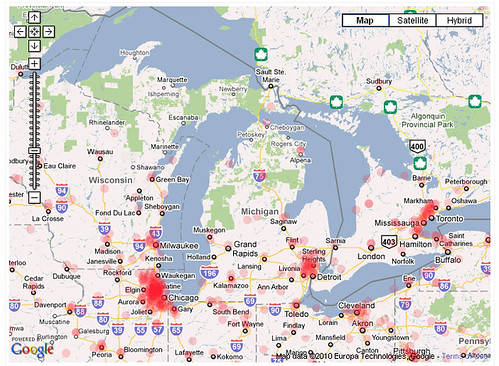
As we get deeper into the semester I have been very intrigued with the different ways I can present material to my students. There are many benefits for both the teachers and students, even parents, that I see through each one. For my first formal integrated technology lesson, I would like to use digital storytelling. I became very interested in being able to do this online, because I had only made videos using iMovie on my Mac.
However, now that I have created my first digital story in regards to a Science lesson, I would like to try it out on a Social Studies one. Social Studies is a hard concept to grasp when the students are not able to relate to certain historical concepts. Facts that are strictly read from a textbook can turn away many students from understanding and retaining the information. I believe that through the use of digital storytelling the students will be able to engage and connect with the facts in order to make the connection to present day issues as well. I am going to be focusing on specific content to Michigan and its geographical features along with Native American lifestyles. Some of the student's misconceptions about the content matter is that Native American's no longer exist and had everything taken away from them. They believe that they are tribal people who lived a deserted lifestyle. However, I am going to show them that Native American's are still present in today's society and that they are an important part in the way Michigan is today.
A Day at the Beach
A Day at the Beach by none other than myself is my first digital story presentation! I wrote a short story about being at the beach from sunrise until sunset. Right now in my field placement we are focusing on a 4th grade science unit around the sky. My assigned lesson is to teach students how to tell time using the sun, the moon, and the Earth. I figured I could use this as a gateway into my lesson. I briefly mention what time of day it is when I notice the sun at different positions in the sky.
I really enjoyed creating this digital story because I had never thought about doing something like this. I chose to create my show using Roxio photo show. I picked this website because I had heard good reviews and wanted to try it out using pictures, text, and audio. I really like how easy it was to create all of the slides but the down side was that in order to use more tools and a wider range of options you had to upgrade the program. The other part I did not like is that you had to upgrade the program just to change the speed of each individual photo. Overall though I think it was a great site for creating my first story.
I think digital stories are useful for students to storytell in this way because it is something they can hold in their hands to show off. When a student spends all of their time thinking of a good story to tell, it can seem like a greater accomplishment that they have added audio and digital transitions to enhance their photos and text. It is also a great way to engage in the text and photos to give a deeper meaning behind just words and pictures.
Sunday, October 10, 2010
Overwhelmed Blogger Cont...
I am still feeling overwhelmed by the blogging lifestyle. I feel like my own blog is a great tool and a great way to get my points across. However, I feel overwhelmed when I see my RSS reader. I want to be able to go through and read others blogs, but I have not gotten 100% comfortable with it just yet. Does anyone have any tips to becoming more comfortable with reading blogs?
SymbalooEDU
The technology I chose to research and focus on today is a new website I came across called SymbalooEDU. This is a personal learning community that, "organizes teaching resources all in one place, encourages student to student communications, and promotes innovation while maintaining simplicity in teaching".
This time saving online environment seems like a great teaching tool. The CK aspect of Symbaloo is that students are able to search the web using multiple applications right in front of them. They are able to have all of their research organized and by choosing the right apps they can take notes, make powerpoints, and do other things to share with others about what they have learned. In the middle of Symbaloo, there is an area provided for uploading assignments and sharing them with the class and teachers. The PK aspect of Symbaloo is that it allows students to have freedom in how they go about their learning styles online while maintaining the task at hand. It give them choices on what programs they feel comfortable using without the mess of having multiple accounts all of the web.
I feel there are more strengths to this technology than weaknesses. It is an area for students to personally feel connected to the tasks at hand. There are public and private options and students are able to communicate with each other. There is so much for students to do that it is important their classmates see their work as well. They can fed off of each other and incorporate many other online learning tools into their Symbaloo. As with any online learning tool, students may get off task or distracted by the other opportunities available to them. However, with the creative learning options on here I think many of them would not have a problem focusing on what is assigned.
I would use this technology in my classroom for research projects and presentations. The search engine tools and note taking applications are very helpful in keeping track of where students have gone and what they take note of. Students are able to upload their work and share their presentations with the class. I think this is a timely way to organize their work. This enables all students access to their projects at all time and we are able to make sure each presentation is viewed. I like the way this is organized especially so that students are not overwhelmed by the internet.
This time saving online environment seems like a great teaching tool. The CK aspect of Symbaloo is that students are able to search the web using multiple applications right in front of them. They are able to have all of their research organized and by choosing the right apps they can take notes, make powerpoints, and do other things to share with others about what they have learned. In the middle of Symbaloo, there is an area provided for uploading assignments and sharing them with the class and teachers. The PK aspect of Symbaloo is that it allows students to have freedom in how they go about their learning styles online while maintaining the task at hand. It give them choices on what programs they feel comfortable using without the mess of having multiple accounts all of the web.
I feel there are more strengths to this technology than weaknesses. It is an area for students to personally feel connected to the tasks at hand. There are public and private options and students are able to communicate with each other. There is so much for students to do that it is important their classmates see their work as well. They can fed off of each other and incorporate many other online learning tools into their Symbaloo. As with any online learning tool, students may get off task or distracted by the other opportunities available to them. However, with the creative learning options on here I think many of them would not have a problem focusing on what is assigned.
I would use this technology in my classroom for research projects and presentations. The search engine tools and note taking applications are very helpful in keeping track of where students have gone and what they take note of. Students are able to upload their work and share their presentations with the class. I think this is a timely way to organize their work. This enables all students access to their projects at all time and we are able to make sure each presentation is viewed. I like the way this is organized especially so that students are not overwhelmed by the internet.
Sunday, October 3, 2010
Short and Sweet Slide Show
Here is my slideshow created on Flickr to show my completion of the Week 4 tasks.
Picture Perfect
One of the technologies I have become fascinated with is Picnik. I think pictures are the greatest memories and I love to look at them over and over again. I enjoy taking pictures and documenting different experiences throughout my life. I think this is a great tool for those who love photography and although I have used it in the past, forgot how much fun it can be.
I look forward to using photos in my upcoming lessons as a teacher and think Picnik adds a great touch to editing each photo. I like that you can pick out different colors to make noticeable in a black and white photo. I played around with that tool for a while and began to think of how I can use that as a main focus when introducing a lesson if a picture happens to be incorporated.
I am excited about this digital art technique and wonder if art classrooms in schools will begin to develop technologically?
I look forward to using photos in my upcoming lessons as a teacher and think Picnik adds a great touch to editing each photo. I like that you can pick out different colors to make noticeable in a black and white photo. I played around with that tool for a while and began to think of how I can use that as a main focus when introducing a lesson if a picture happens to be incorporated.
I am excited about this digital art technique and wonder if art classrooms in schools will begin to develop technologically?
Divine Design
When I entered the new 4th grade classroom I would be working in, I noticed different spaces around the room that were dedicated towards numerous learning activities and I tried to develop a purpose in my mind as to why each space was provided.
There was a place for students to hang their free draws which I think encouraged students to be creative and that if they felt their work deserved attention, they are able to display it. This will build a confidence in students that can be added to and progress throughout the year.
Another area I noticed was a couch sectioned off by shelves of books. I liked this area because it was comfortable and I thought of my own reading experiences. I notice I concentrate better when I feel comfortable and am not worrying about other things. This section seemed cozy and enjoyable for silent reading or perhaps group gatherings.
This got me to wonder what other areas people have seen or set up in their classrooms?
There was a place for students to hang their free draws which I think encouraged students to be creative and that if they felt their work deserved attention, they are able to display it. This will build a confidence in students that can be added to and progress throughout the year.
Another area I noticed was a couch sectioned off by shelves of books. I liked this area because it was comfortable and I thought of my own reading experiences. I notice I concentrate better when I feel comfortable and am not worrying about other things. This section seemed cozy and enjoyable for silent reading or perhaps group gatherings.
This got me to wonder what other areas people have seen or set up in their classrooms?
Finding My New Room
My field placement for TE401 has been quite the struggle. I was given my teacher's name and email along with the school I'd be at, but that information was not enough for me to know what direction I was headed in. The school's website did not work so I had no idea what grade I was teaching or anything about the elementary school I would be working in. Perhaps I can help out the school and fix their link now that I know how to embed hyperlinks into text :). I contacted my teacher through email right away but did not hear back from him for two weeks. I also called the school office to leave him my number, but did not receive a response from that either. As my assignments were being handed to me and I needed to begin my placement I ventured to his classroom after school was let out Friday afternoon.
He was surprised to see me there, but figured I received his email response back. I think he may have had the wrong address, but we are going to try again soon and make sure we are able to maintain outside contact. I was introduced to his 4th grade room. We figured out a time when I would interact with his Science and Social Studies lessons along with what lesson units I could start to plan for.
I am very excited to work with his class and I hope that I can start to comfortably place myself in front of students. Although I do not feel as prepared as I would like to, I think I will gain a great amount of knowledge and preparation towards becoming a teacher. I am also hoping to be able to use some of the technology skills I will develop in CEP with students this semester.
He was surprised to see me there, but figured I received his email response back. I think he may have had the wrong address, but we are going to try again soon and make sure we are able to maintain outside contact. I was introduced to his 4th grade room. We figured out a time when I would interact with his Science and Social Studies lessons along with what lesson units I could start to plan for.
I am very excited to work with his class and I hope that I can start to comfortably place myself in front of students. Although I do not feel as prepared as I would like to, I think I will gain a great amount of knowledge and preparation towards becoming a teacher. I am also hoping to be able to use some of the technology skills I will develop in CEP with students this semester.
Subscribe to:
Posts (Atom)